How to Recursively Render the React Component

How to Recursively Render the React Component
Quick Summary
I was implementing the employee-org-chart on my react project, so I need to render the component recursively. It was really fun and very easy in react. So I decided to create an article on it.
Introduction
In the programming world recursive play a big role, it will reduce the code and enable us to run again and again until the condition satisfied.
In React, render a component recursively is not a big deal it is actually a very simple one.
Data Structure
I am gonna use a general parent-child-… data structure
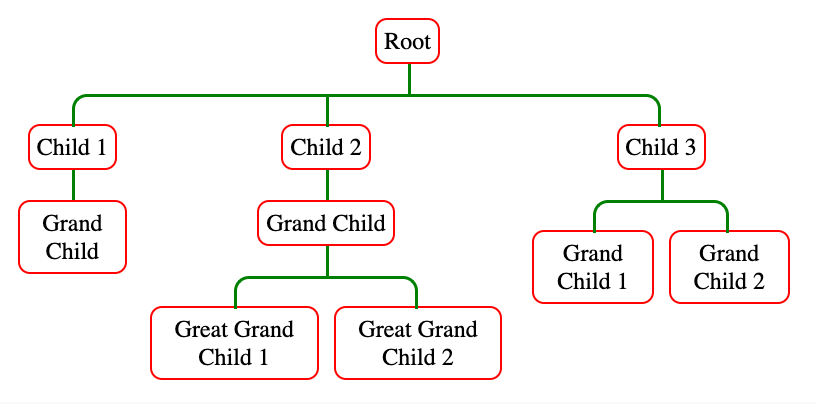
Image Source : https://www.npmjs.com/package/react-organizational-chart
Alright let's build the app
Step 1: Init Project
Create the react app using the create-react-app by running this command
npx create-react-app react-recursively-tutorial
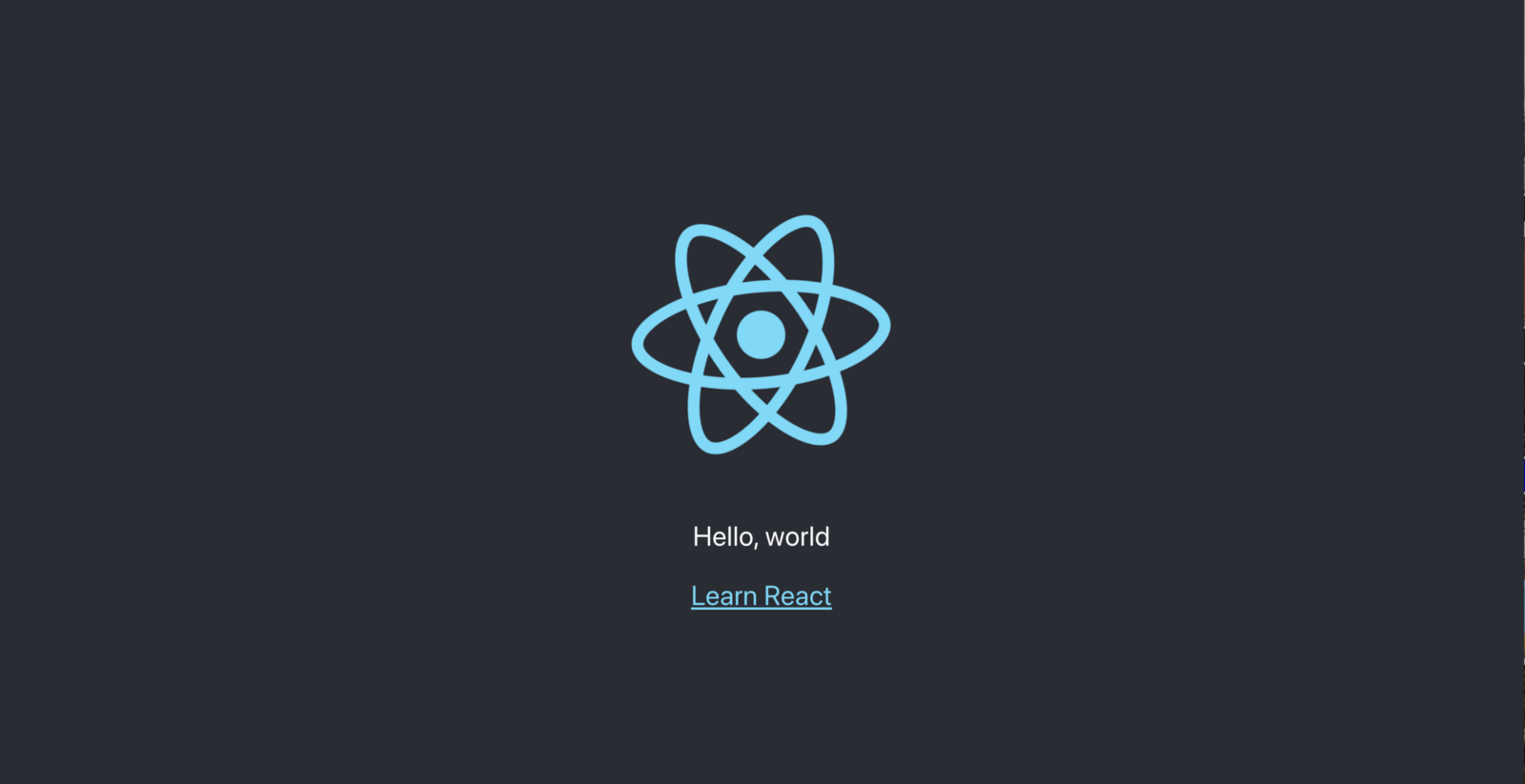
Simple Create Project
after running the project, so can see this screen on your browser
Step 2: Basic File
Create a file called employee-chart.js and a very simple react component
const EmployeeChart = props => {
return <div>Hello Chart</div>;
};
export default EmployeeChart;</span>
Step 3: Render the component Recursively
Let us create a component inside the employee-chart.js called card
const Card = props => {
return
(
<>
{props.data.map(item =>(
<div className="card">
{item.name}
</div>
))}
</>
)
};</span>
If you pass our data to the component, it will render only one time, but need to render the component if it has children properties
const Card = props => {
return(
<>
{props.data.map(item =>(
<div className="card">
{item.name}
{item.children?.length && <Card data={item.children} />}
</div>
))}
</>
)
};</span>
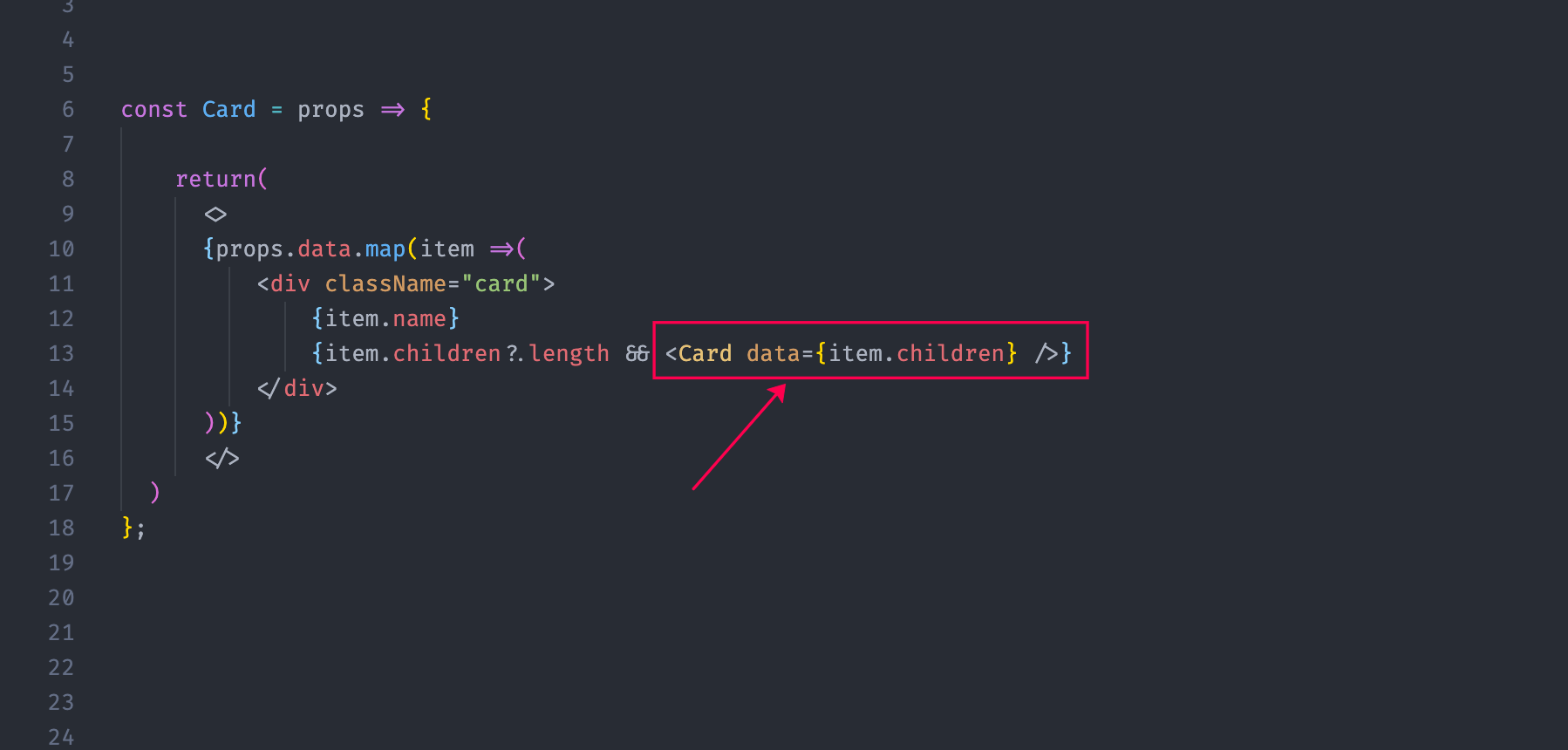
React Recursively Rendered Component
Here we are passing the same component with one if-checks, it will allow us to render the component Recursively.
Step 4: Final Code
Just simply pass the data to Card component, it will render recursively
import * as React from "react";
import data from "./data.json";</span><span id="6aed" class="dg hy hz eq jz b aw ki kj kk kl km ke s kf">const Card = (props) => {
return (
<>
{props.data.map((item) => (
<>
<div className="card">
{item.name}
** {item.children?.length && <Card data={item.children} />}**
</div>
</>
))}
</>
);
};</span><span id="d8cf" class="dg hy hz eq jz b aw ki kj kk kl km ke s kf">const EmployeeChart = (props) => {
return (
<div>
Employee Chart
<Card data={data} />
</div>
);
};
export default EmployeeChart;</span>
Final Output
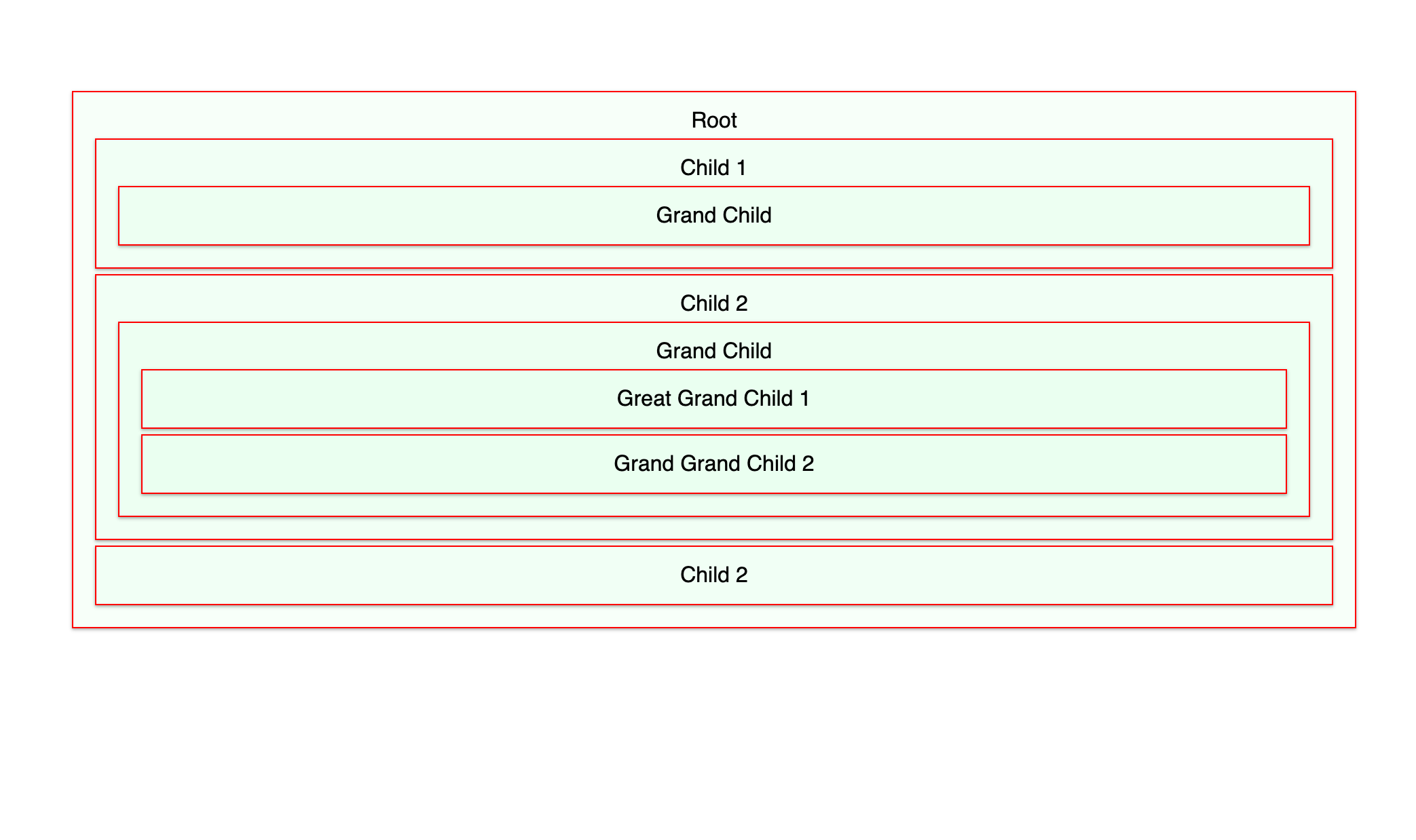
Simple React Recursively Rendered Component Demo
It is not a fancy output, but it rendered recursively.
Thanks for sticking until the end :)
P.S. 👋 Hi, I’m Naveen DA! If you liked this, consider following me on twitter and sharing the story with your developer friends 🐋😀
